


Home Shopping Europe Campaign & Marketing
Internal Voucher Management Tool
This tool was designed for Home Shopping Europe’s campaign and marketing managers, allowing them to create and manage percentage and value vouchers. Flexibility was offered to customize voucher settings to align with marketing goals and streamline the campaign setup process.
Home Shopping Europe Webshop Campaign & Marketing
Internal Voucher Management Tool
This tool was designed for Home Shopping Europe’s campaign and marketing managers, allowing them to create and manage percentage and value vouchers. Flexibility was offered to customize voucher settings to align with marketing goals and streamline the campaign setup process.
Home Shopping Europe Campaign & Marketing
Internal Voucher Management Tool
This tool was designed for Home Shopping Europe’s campaign and marketing managers, allowing them to create and manage percentage and value vouchers. Flexibility was offered to customize voucher settings to align with marketing goals and streamline the campaign setup process.

Year
2022
Services
User research
User experience strategy
Wireframe
Interaction design
User interface
Design system
Prototype
User test

Year
2022
Services
User research
User experience strategy
Wireframe
Interaction design
User interface
Design system
Prototype
User test

Year
2022
Services
User research
User experience strategy
Wireframe
Interaction design
User interface
Design system
Prototype
User test
Problem Statement
Without a way to create or manage vouchers, campaign and marketing managers missed valuable opportunities to drive revenue. Providing them with a tool to set vouchers and generate codes addressed this gap and potentially boosted Home Shopping Europe’s sales performance.
Problem Statement
Without a way to create or manage vouchers, campaign and marketing managers missed valuable opportunities to drive revenue. Providing them with a tool to set vouchers and generate codes addressed this gap and potentially boosted Home Shopping Europe’s sales performance.
Problem Statement
Without a way to create or manage vouchers, campaign and marketing managers missed valuable opportunities to drive revenue. Providing them with a tool to set vouchers and generate codes addressed this gap and potentially boosted Home Shopping Europe’s sales performance.
Key Metrics
Average Order Value
Net Sales
Key Metrics
Average Order Value
Net Sales
Key Metrics
Average Order Value
Net Sales
Iteration Summary
Iteration 1: MVP Launch – Percentage Vouchers A minimum viable product was launched focusing on percentage vouchers with basic settings. This iteration tested whether managers could adopt the tool and whether the vouchers increased average order value. The priority was rapid delivery for early validation. Iteration 2: Advanced Targeting After validating the concept, the tool’s capabilities were expanded with advanced targeting options for percentage vouchers. Managers could restrict vouchers to specific categories, brands, or products, enabling more precise and effective campaigns. Iteration 3: Value Vouchers & Customer Segmentation Value vouchers were introduced, allowing managers to choose between percentage or fixed-value discounts. Additional settings were added to support customer segmentation. These improvements increased the tool’s flexibility and contributed to revenue growth.
Iteration Summary
Iteration 1: MVP Launch – Percentage Vouchers A minimum viable product was launched focusing on percentage vouchers with basic settings. This iteration tested whether managers could adopt the tool and whether the vouchers increased average order value. The priority was rapid delivery for early validation. Iteration 2: Advanced Targeting After validating the concept, the tool’s capabilities were expanded with advanced targeting options for percentage vouchers. Managers could restrict vouchers to specific categories, brands, or products, enabling more precise and effective campaigns. Iteration 3: Value Vouchers & Customer Segmentation Value vouchers were introduced, allowing managers to choose between percentage or fixed-value discounts. Additional settings were added to support customer segmentation. These improvements increased the tool’s flexibility and contributed to revenue growth.
Iteration Summary
Iteration 1: MVP Launch – Percentage Vouchers A minimum viable product was launched focusing on percentage vouchers with basic settings. This iteration tested whether managers could adopt the tool and whether the vouchers increased average order value. The priority was rapid delivery for early validation. Iteration 2: Advanced Targeting After validating the concept, the tool’s capabilities were expanded with advanced targeting options for percentage vouchers. Managers could restrict vouchers to specific categories, brands, or products, enabling more precise and effective campaigns. Iteration 3: Value Vouchers & Customer Segmentation Value vouchers were introduced, allowing managers to choose between percentage or fixed-value discounts. Additional settings were added to support customer segmentation. These improvements increased the tool’s flexibility and contributed to revenue growth.
Iteration
1
3
Percentage Voucher (MVP Launch)
In the first iteration (MVP), users were limited to creating percentage vouchers between 1% and 20%, with only basic settings available.
Percentage Voucher (MVP Launch)
In the first iteration (MVP), users were limited to creating percentage vouchers between 1% and 20%, with only basic settings available.
Percentage Voucher (MVP Launch)
In the first iteration (MVP), users were limited to creating percentage vouchers between 1% and 20%, with only basic settings available.
Country selection
Country selection
Germany / Austria
Voucher code entry
Voucher code entry
Voucher percentage specification
Voucher percentage specification
min. 1% - max. 20%
Minimum order value definition
Minimum order value definition
min. 25€
Voucher validity period specification
Voucher validity period specification
Start date • Start time - End date • End time
Voucher creation in back office
Voucher creation in back office
Waiting Period: 10 seconds to 2 hours
Voucher accepted by back office?
Voucher accepted by back office?
Voucher created
Voucher created
Activation
Activation
Launch
Launch
Expiration
Expiration
Voucher rejected
Voucher rejected
Rejection reason check
Rejection reason check
Recreation
Recreation


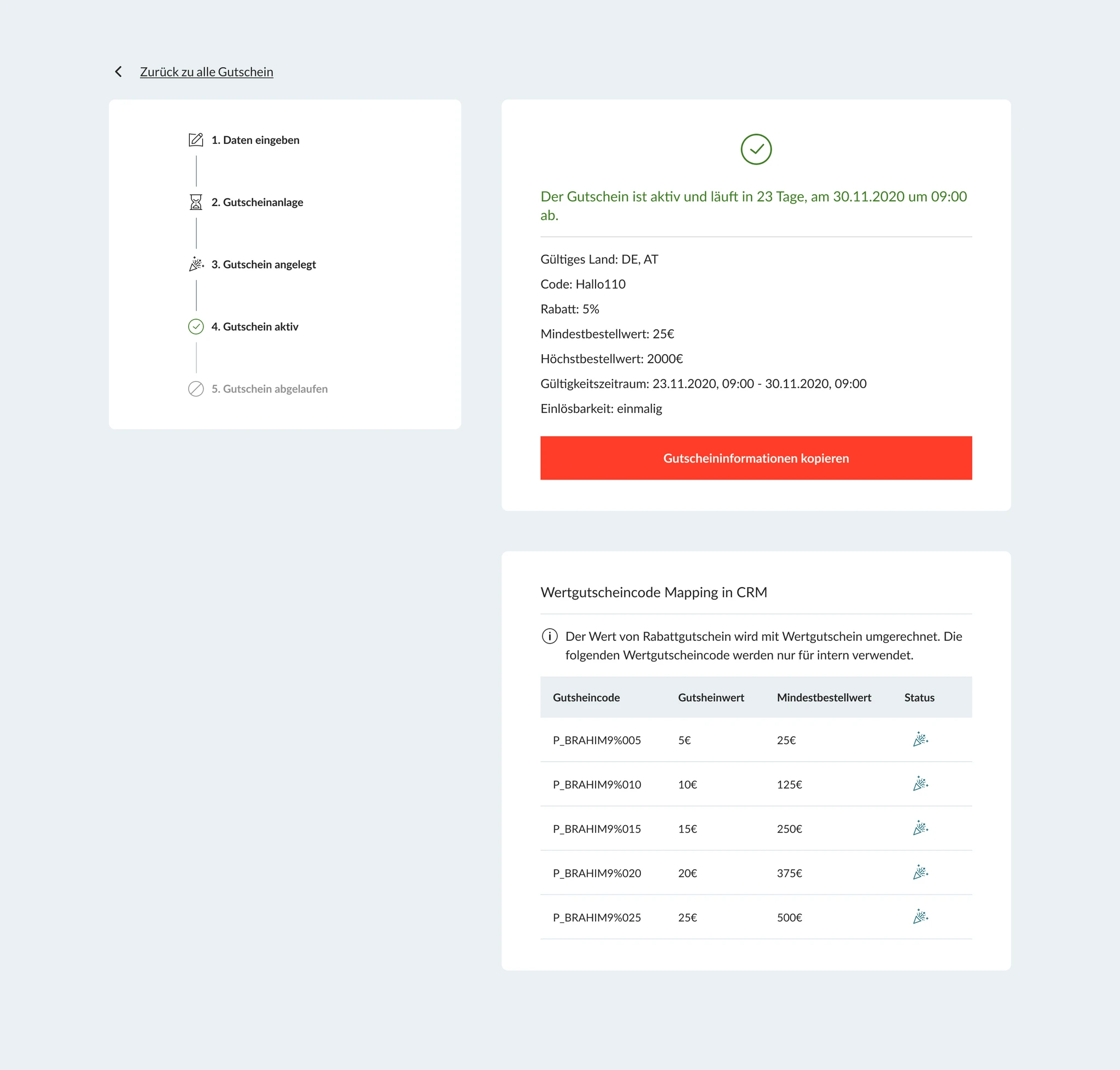
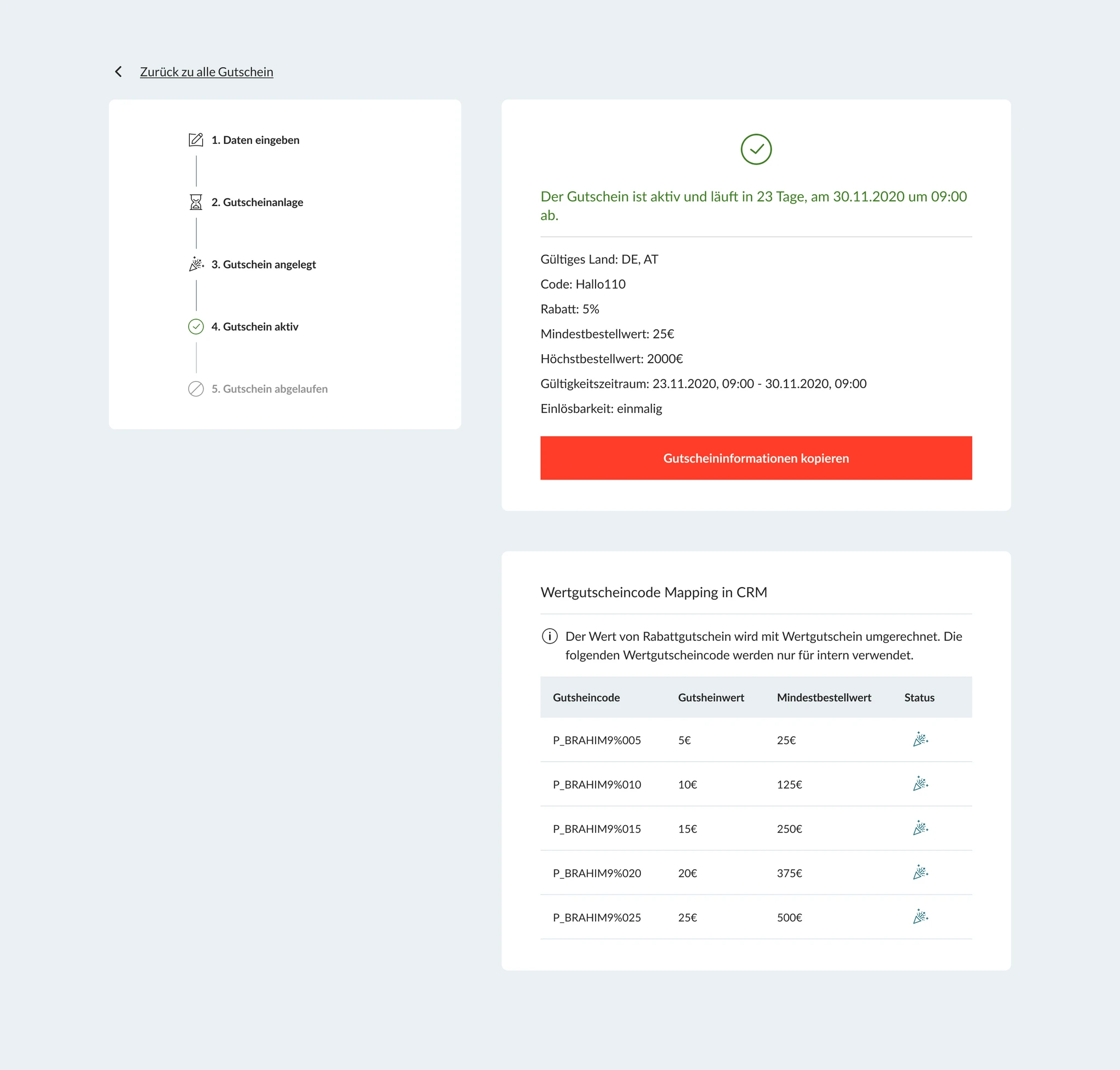
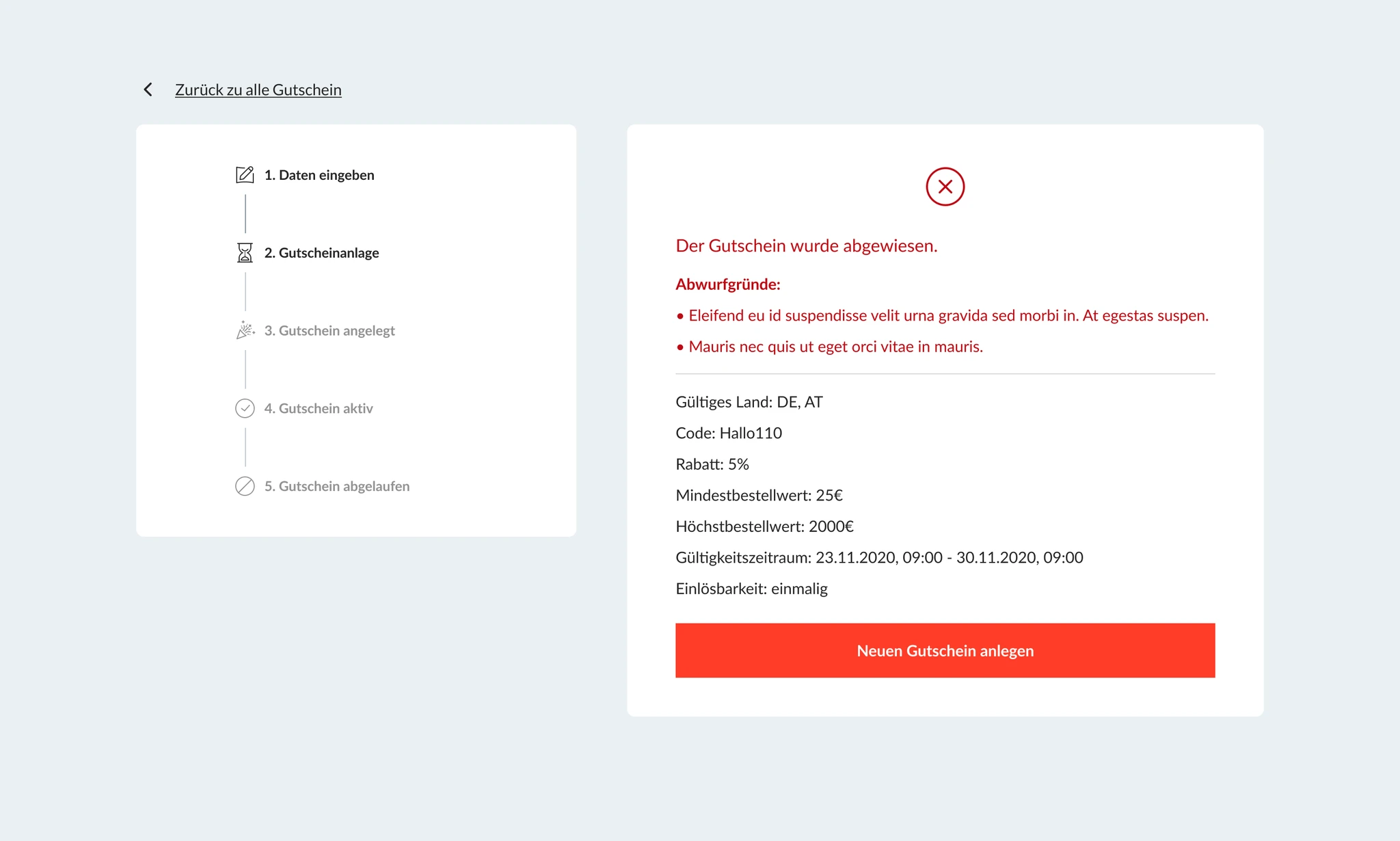
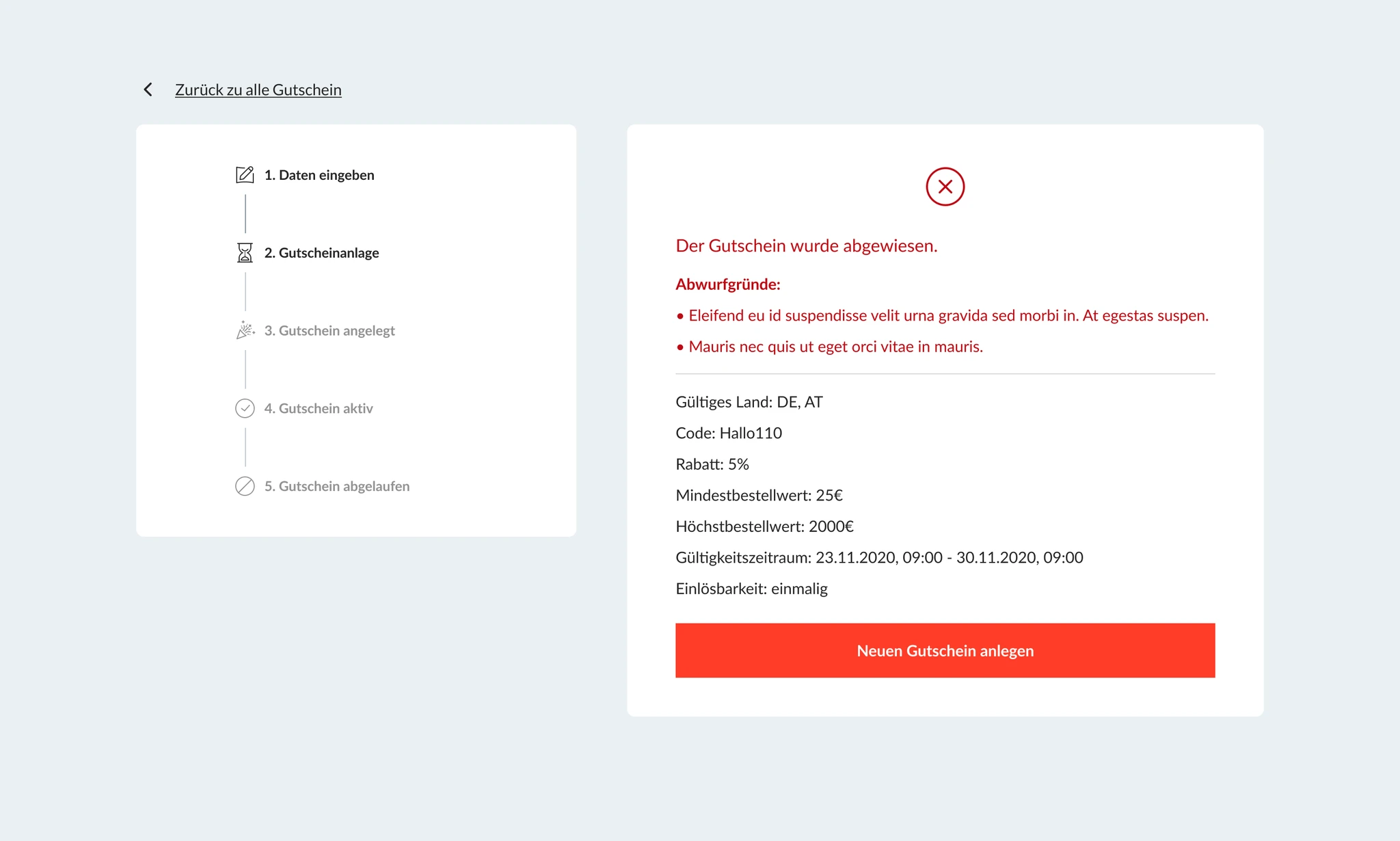
Iteration
2
3
Advanced Targeting
A restriction feature was added to allow managers to customize vouchers for specific categories, brands, or products, enhancing campaign alignment and performance analysis. Following developer discussions, the Fact Finder search tool was integrated to enable users to input keywords for quick restriction setup.
Advanced Targeting
A restriction feature was added to allow managers to customize vouchers for specific categories, brands, or products, enhancing campaign alignment and performance analysis. Following developer discussions, the Fact Finder search tool was integrated to enable users to input keywords for quick restriction setup.
Advanced Targeting
A restriction feature was added to allow managers to customize vouchers for specific categories, brands, or products, enhancing campaign alignment and performance analysis. Following developer discussions, the Fact Finder search tool was integrated to enable users to input keywords for quick restriction setup.
Iteration
3
3
Value Vouchers
Value vouchers were introduced to provide managers with more flexibility to create tailored promotions for each business case, potentially increasing revenue. Managers were also able to compare the performance of different voucher types. Additional restrictions were added, such as filtering by customer type or order channel.
Value Vouchers
Value vouchers were introduced to provide managers with more flexibility to create tailored promotions for each business case, potentially increasing revenue. Managers were also able to compare the performance of different voucher types. Additional restrictions were added, such as filtering by customer type or order channel.
Value Vouchers
Value vouchers were introduced to provide managers with more flexibility to create tailored promotions for each business case, potentially increasing revenue. Managers were also able to compare the performance of different voucher types. Additional restrictions were added, such as filtering by customer type or order channel.
Flow Variation 1
Click the ‘New Voucher’ button on the voucher list page → Select a voucher type in the pop-up → Navigate to the corresponding voucher creation page.
Flow Variation 1
Click the ‘New Voucher’ button on the voucher list page → Select a voucher type in the pop-up → Navigate to the corresponding voucher creation page.
Flow Variation 1
Click the ‘New Voucher’ button on the voucher list page → Select a voucher type in the pop-up → Navigate to the corresponding voucher creation page.



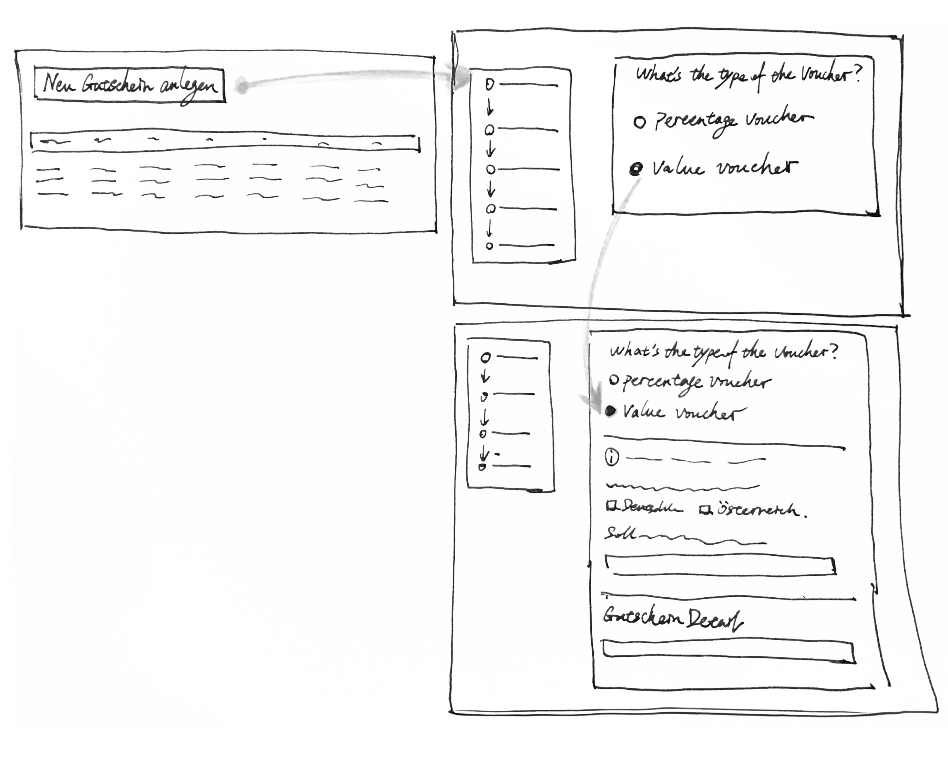
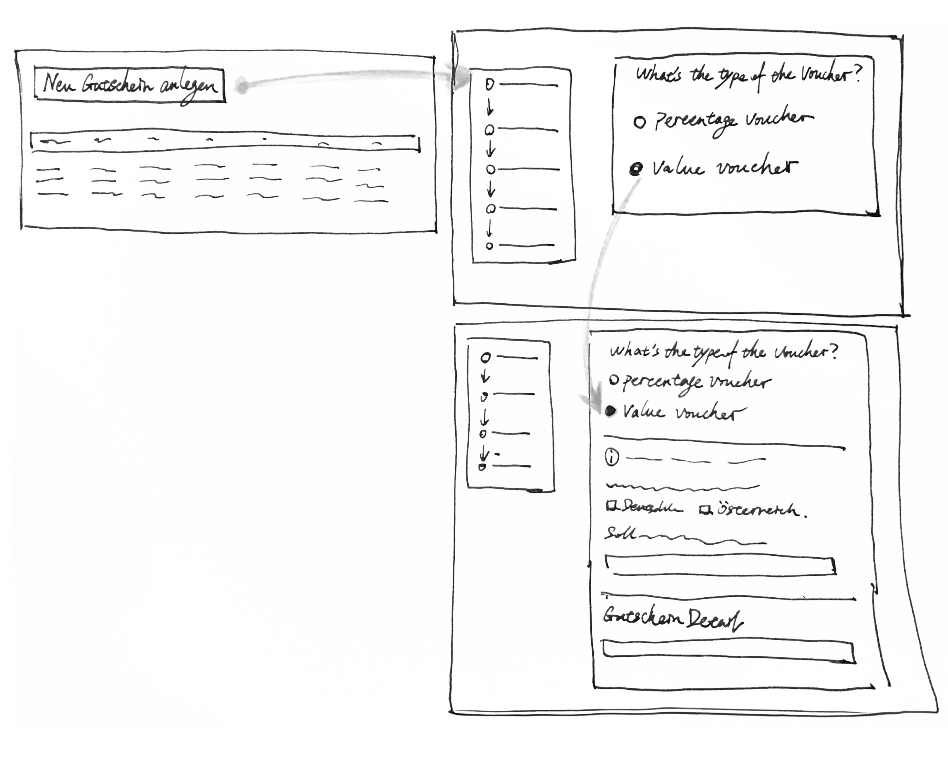
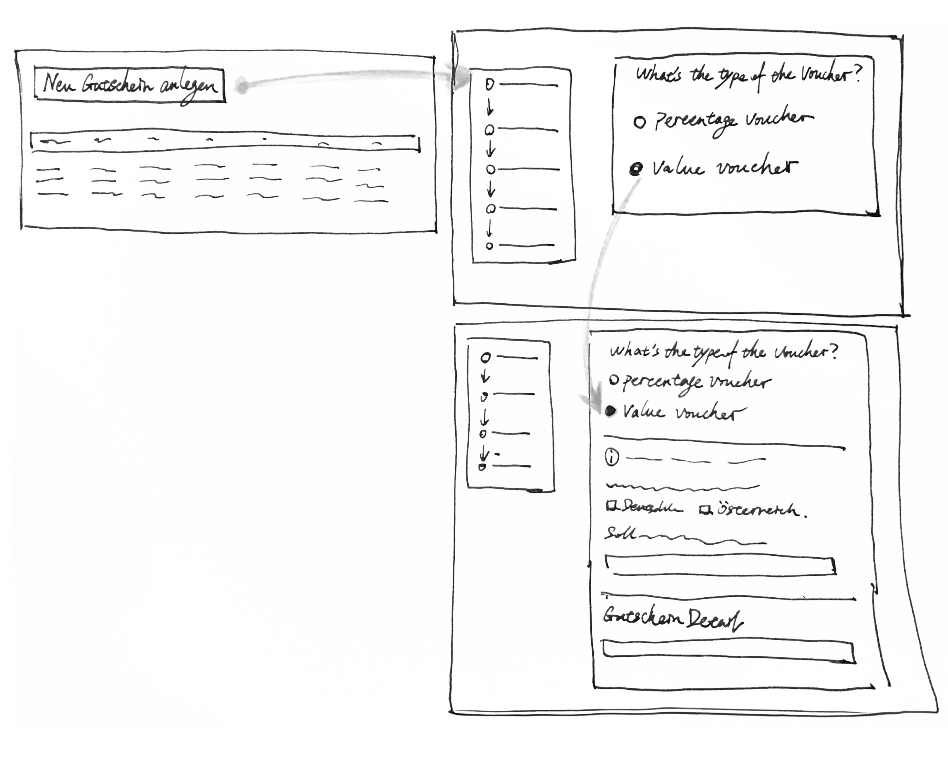
Flow Variation 2
Click the ‘New Voucher’ button on the voucher list page → Navigate directly to a single creation page → Select the voucher type on that page. Different input fields will be displayed according to the selected voucher type.
Flow Variation 2
Click the ‘New Voucher’ button on the voucher list page → Navigate directly to a single creation page → Select the voucher type on that page. Different input fields will be displayed according to the selected voucher type.
Flow Variation 2
Click the ‘New Voucher’ button on the voucher list page → Navigate directly to a single creation page → Select the voucher type on that page. Different input fields will be displayed according to the selected voucher type.
Voucher Flow Variation 2 Improvements
This streamlined process reduced steps and improved UX. Combining input fields for both percentage and value vouchers on a single page simplified backend development. One question remained unresolved: which voucher type should be the default? Feedback was gathered from managers to resolve this.
Voucher Flow Variation 2 Improvements
This streamlined process reduced steps and improved UX. Combining input fields for both percentage and value vouchers on a single page simplified backend development. One question remained unresolved: which voucher type should be the default? Feedback was gathered from managers to resolve this.
Voucher Flow Variation 2 Improvements
This streamlined process reduced steps and improved UX. Combining input fields for both percentage and value vouchers on a single page simplified backend development. One question remained unresolved: which voucher type should be the default? Feedback was gathered from managers to resolve this.
"We intend to set percentage vouchers as the default since they’re used more often. However, for restrictions like order channel, country, or customer type, we prefer no default selection so that we can choose these settings case by case."
"We intend to set percentage vouchers as the default since they’re used more often. However, for restrictions like order channel, country, or customer type, we prefer no default selection so that we can choose these settings case by case."
Campaign and marketing managers



Final Interface Improvements
In the final phase of Iteration 3, the voucher settings interface was reorganized based on user feedback. A tabbed layout was introduced, allowing users to switch between voucher types, with percentage vouchers set as the default tab. Voucher entry fields were placed at the top, while all restriction settings—including order channel, country, customer type, and others—were grouped at the bottom. This reorganization improved usability and streamlined the setup process.
Final Interface Improvements
In the final phase of Iteration 3, the voucher settings interface was reorganized based on user feedback. A tabbed layout was introduced, allowing users to switch between voucher types, with percentage vouchers set as the default tab. Voucher entry fields were placed at the top, while all restriction settings—including order channel, country, customer type, and others—were grouped at the bottom. This reorganization improved usability and streamlined the setup process.
Final Interface Improvements
In the final phase of Iteration 3, the voucher settings interface was reorganized based on user feedback. A tabbed layout was introduced, allowing users to switch between voucher types, with percentage vouchers set as the default tab. Voucher entry fields were placed at the top, while all restriction settings—including order channel, country, customer type, and others—were grouped at the bottom. This reorganization improved usability and streamlined the setup process.

